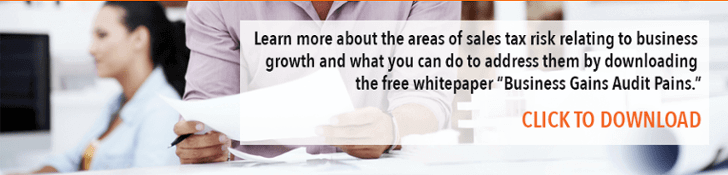Best Practices for Automated Customer Email Notification

Most contemporary billing systems have the flexibility to automate customer email notifications in response to a variety of business events. There are many benefits to this for both your business and your customer including improved time to pay, high customer satisfaction, and typically a decrease in calls to customer service. However, email is a very powerful tool and if not handled appropriately and respectfully, can lead to a frustrating experience for your customers.
Here are some rules worth following:
Style Is Important
You want your email to represent you as a company. Not only the tone and style should be consistent with that, but also the visual appearance of the email. Choose a billing platform that will allow you to customer the look and feel of email notifications to fit with the brand your customer recognizes and trusts.
Provide Contact Information
It seems obvious, but not all businesses remember to provide customers a way to contact them. Hitting the REPLY button wont work if the email is (as it often is) from a no reply address but even if its not, politeness requires that you share an email address, telephone number and physical address.
Take Steps to Avoid Being Marked as Spam
There is an enormous amount of spam and phishing scams that put people and their privacy at risk. Those emails may look perfectly legitimate, but there are usually small mistakes that give them away. Including your contact information as outlined in the previous point is one aspect of avoiding the spam button. Another is keeping with brand consistency your customers are used to: logos, fonts, color choices, etc. should all be easily recognizable. This also includes using your companys email domain for all email communication. For instance, if the name of your company is ABC Software, the emails you send should come from billing@abcsoftware.com.
Seamless Integration with Your Customer Self-Service Portal
Its always a good idea to provide critical links through which your recipients can quickly access their account to pay their bill, change their payment method, etc. Its an even better idea if its set up so that their own email address (if thats the access method) is entered into the login automatically when they click on the link. Customers can be irritated when this doesnt happen its as though they think, Look, you know who I am you emailed me. So put my information there.
Identify Mission Critical Notifications and Alerts
It is critical that the platform you choose allows you to customize which notifications you want to to enable for your customers and allows you to intelligently override customer preferences when it makes sense for your business. You need to provide customers as much flexibility as possible, but having a customer opt out of overdue or declined payment notifications just doesnt make sense for your business.
We also recommend looking for more sophisticated options like notifications when credit cards are about to expire or a series of progressively stiffer messaging about overdue invoices.
We also recommend looking for more sophisticated options like notifications when credit cards are about to expire or a series of progressively stiffer messaging about overdue invoices.
Respect Their Privacy
NEVER sell your email list. Customers who receive email from someone they never agreed to hear from may not rest until they find out how that person got their email address. If it turns out to be you, you could lose that customer all together.
Be Concise and to the Point
Make sure that the email is no longer than it has to be to communicate the key information theyve requested and are expecting from you. Begin by writing a header that makes the subject of the email absolutely clear, so your customer knows immediately what they can expect when they open the message.
We also recommend looking for more sophisticated options like notifications when credit cards are about to expire or a series of progressively stiffer messaging about overdue invoices.
Respect Their Privacy
NEVER sell your email list. Customers who receive email from someone they never agreed to hear from may not rest until they find out how that person got their email address. If it turns out to be you, you could lose that customer all together.
Be Concise and to the Point
Make sure that the email is no longer than it has to be to communicate the key information theyve requested and are expecting from you. Begin by writing a header that makes the subject of the email absolutely clear, so your customer knows immediately what they can expect when they open the message.
Promote Complementary Products and Services
Consider mentioning promotions and events that may be coming up. This part can be tricky and we encourage you to ONLY do this if it makes sense and to keep it to a minimum. Dont let your promotional content overshadow the main reason for the notification email.